Credit Decision Webhook
As Sprinque we love to be transparent. Any changes to your buyer's credit qualification will be instantly shared with you. This helps you better access the buyers you are doing business with.
What is Credit Decision Webhook?
Credit decision webhook, as the name suggests is a webhook callback you will receive whenever the status of a buyer's credit qualification changes in the Sprinque system. The decision is taken in real-time and merchants can expect a callback within a few seconds. It might happen right after automatic buyer assessment or after a manual review (up to 24 working hours).
In case you would like to share some information with Sprinque and want us to reflect this back along with the credit decision, you can use the "buyer_metadata" field in the register buyer API call.
Below is a sample payload of the webhook response -
{
buyer_id: byr_anHBgjnuBJuhHWqn,
merchant_buyer_id: buyer_1,
credit_qualification:
{
available_credit_limit: 9000.00,
credit_decision: APPROVED,
credit_limit: 10000.00,
payment_terms: NET30,
credit_limit_currency: EUR
},
buyer_metadata:
{ "buyer_ip": "100.211.229.16",
"shop_id": "1234",
"other_id": "1" },
};
The possible values for credit_decision are -
- APPROVED
- MANUAL_REVIEW
- REJECTED
The possible values for the payment terms are -
- NET7
- NET15
- NET40
- NET45
- NET60
- NET90
- Pay_in_advance
- PAY_IN_3
The response body will have a credit_qualification webhook returning the credit decision, approved payment terms, and the approved and available credit limits. This credit qualification can be easily mapped to the right buyer using the buyer_id and the merchant_buyer_id on the merchant's side.
Where can you configure it?
This URL can be configured in the Merchant Control Center.
Navigate to Settings > API Keys and URLs > Credit Decision URL
In this text field, you can enter the callback URL where you would like to receive updates.
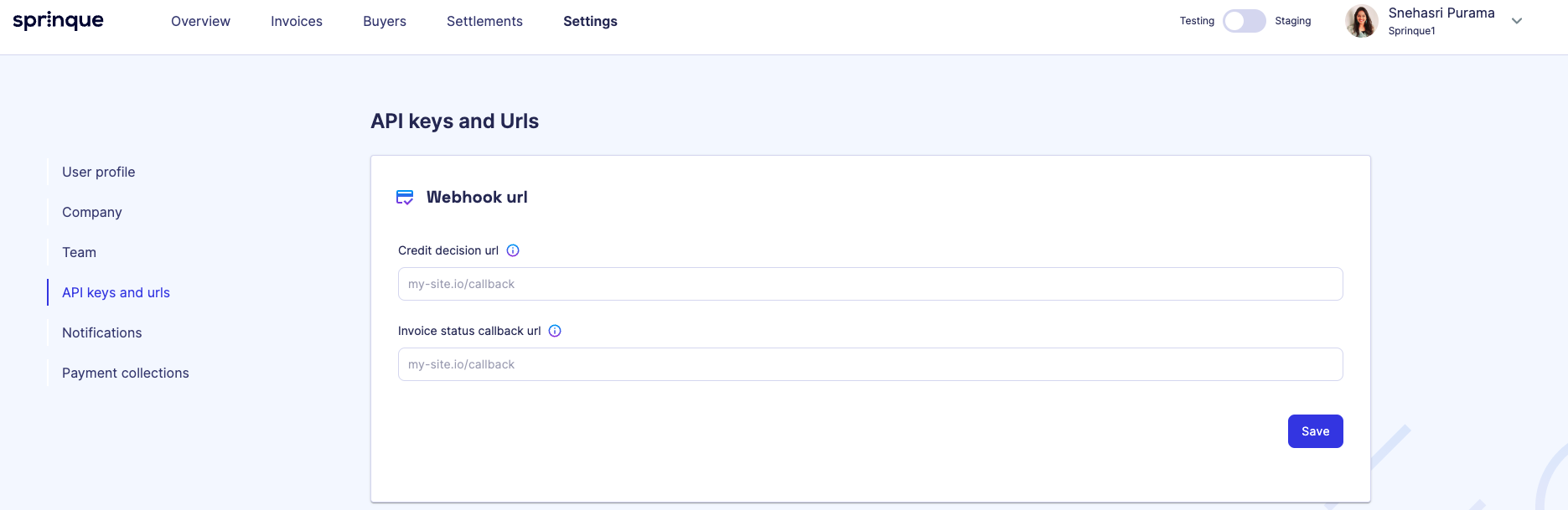
Do I need this?
All merchants integrated into the API are requested to set up the credit decision URL for updates. You just need to configure the right URL on the settings page and update your system with changes from this webhook.
Based on the integration method get buyer details endpoint can be used as an alternative.
Updated 6 months ago
