Passing Sprinque fee to Buyers
What is Passing Sprinque Fee to Buyers?
Passing the Sprinque fee to buyers is a new feature that allows merchants to choose whether they want to pass on the Sprinque fee to their buyers for specific net terms or offer Sprinque for free to their buyers.
Moreover, in this way, merchants can offer additional payment terms to their buyers, as now the Sprinque fee can be shared between merchant and buyer. Sprinque calculates the percentage it needs to collect from the buyer and adjusts the settlement amount accordingly.
Advantages
- Merchants can directly pass the Sprinque fee on the buyer invoices, not having to worry about what markup is needed to be added to the net terms fee;
- Sprinque takes care of all the calculations on our side.
How it works?
In order to use this feature, merchants need to agree on the net payment terms they would like to offer with Sprinque. If any payment term has a fee associated with it, it would come up along with that payment term.
- In the case of plugins, the Sprinque plugin is responsible to inform merchants of the payment term the buyer has picked while placing the order;
- In regular integrations, merchants are responsible to inform Sprinque of the term the buyer picked;
- In both cases, merchants are responsible to generate the invoice with the correct buyer fees included.
Let's see it with two examples:
Fee on the buyer
The Net Terms Fee for the buyer is 3% -
- Order value: 1000 EUR
- 3% Net Terms Fee for the buyer: 30 EUR
- Total Invoice value: 1030 EUR
- Settlement: 1000 EUR
Shared fee between merchant & buyer
Merchant fee is 1%; Buyer fee is 2% -
- Order value: 1000 EUR
- 2% Net Terms Fee for the buyer: 20 EUR
- Total Invoice value: 1020 EUR
- Settlement: 990 EUR (= settlement - merchant fee = 1000 EUR - 10 EUR)
Fees in MCC
We have added a new Sprinque Pricing table in our Merchant Control Center, clarifying the division between merchant and buyer fees.
To check it:
- Log in MCC
- Go to Settings
- Go to Fees
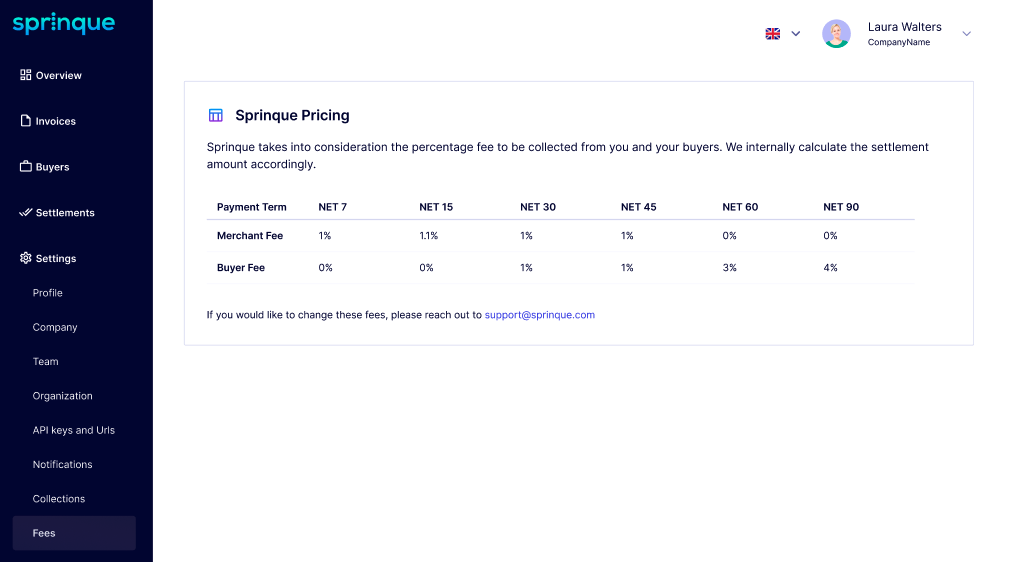
Updated 8 months ago
