Sandbox Account Creation
First Time User? Get Started Here.
On this page, we will see how you can create your own Sandbox account on Sprinque and try out our offering.
Account Creation
Sprinque sandbox account can be created here. It takes less than a minute to find your business and signup. To set up an account with Sprinque, two sets of information are required: one about your company and the other about you.
When creating an account with Sprinque, you can begin by selecting your country and searching for your business; if found in the dropdown, most required fields will auto-populate; otherwise, you can manually add your business information, followed by entering your name, work email, and password, with the final step being email verification before gaining access to your account.
The subsequent steps involve adding a buyer and invoices to your account. Since this is a sandbox account, we have an automation process designed to facilitate bypassing the credit check.
Sandbox Test Data
For a seamless experience with the buyer onboarding process, Sprinque offers instant credit decisioning within the Sandbox environment, allowing you to explore the portal without delays. The buyer registration works on the business registration number. A business can either be approved for financing, rejected for financing, or be in a pending state meaning, it has been flagged for manual review.
Self Service - Approve a Buyer
To try out the flow for an approved buyer, prefix the business registration number with the text "APPROVE-" to trigger auto-approval of the buyer. If the buyer is APPROVED, then a default credit limit of 25,000 Euros is set along with the NET30 payment term. All other credit assessment values are also defaults.
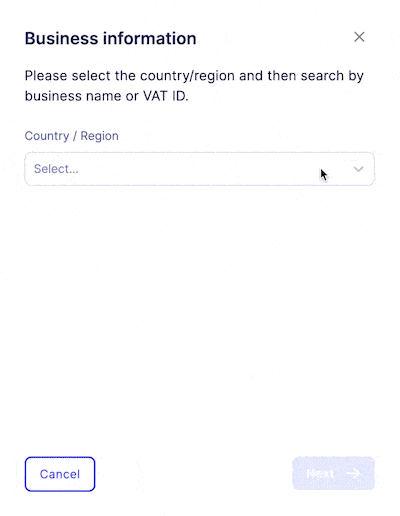
Self Service - Reject a Buyer
To try out the flow of declined buyers, prefix the business registration number with the text "REJECT-" . This rejects the buyer for credit.
Registration Numbers without Prefix
Registration numbers not prefixed with any value will be left in "MANUAL_REVIEW" state by default. We do not monitor the sandbox environment. If you need any of your buyers to be approved, please reach out to us at [email protected] or over our dedicated slack channel.
Note - This automation is only in the sandbox environment and not in the live environment. Do not prefix registration numbers in the live environment.
Updated 8 months ago
