Like-to-Like Currency Support
Settling and collecting funds in EUR, USD, GBP or PLN
What is Like-to-Like Currency Support?
Sprinque can settle with merchants and collect payments from buyers in four different currencies: EUR, USD, GBP, and PLN. This new feature is called "like-to-like currency" since the buyer's payments and merchant's settlements are issued in the same currency, therefore EUR-EUR, USD-USD, GBP-GBP, or PLN-PLN, depending on the order currency.
Who is eligible?
Good News! Everyone! All merchants and buyers can use a different currency than EUR - currencies and countries are independent; for instance, a buyer in Finland can pay for USD invoices.
Sprinque supports multiple currencies per buyer, meaning a merchant can upload invoices with different currencies for the same buyer, depending on the order currency.
The entire process of Buyer Onboarding and Transaction Processing is the same. The only difference is that, as Sprinque sets the buyers' credit limit in the local currency (credit_limit_currency), we do a FX conversion on the invoices, in order to match the credit limit currency.
Check the page about the Credit Decision Webhook to have more information about the buyer's credit limit.
Where do we get our exchange rates from?
Sprinque is adopting [ExchangeRate-API] (https://www.exchangerate-api.com/), a web-based API that provides real-time exchange rate data for various currency pairs in real-time.
The main advantages of using ExchangeRate-API.com are:
- Accurate and Up-to-date Data: the API sources its data from over 30 sources, ensuring that the exchange rate information is accurate and up-to-date;
- Security: the API uses SSL encryption and bank-grade security measures to protect user data and ensure that all transmitted information is encrypted and protected from unauthorized access.
How does it work in MCC?
All the actions that a merchant can perform in the Merchant Control Center remain the same, independent of the invoice currency.
Onboarding buyers
When onboarding a buyer, the credit limit is shown in the buyer's local currency - which is the official currency of the country they are located in. The available credit limit will continue to be in the buyer's local currency.
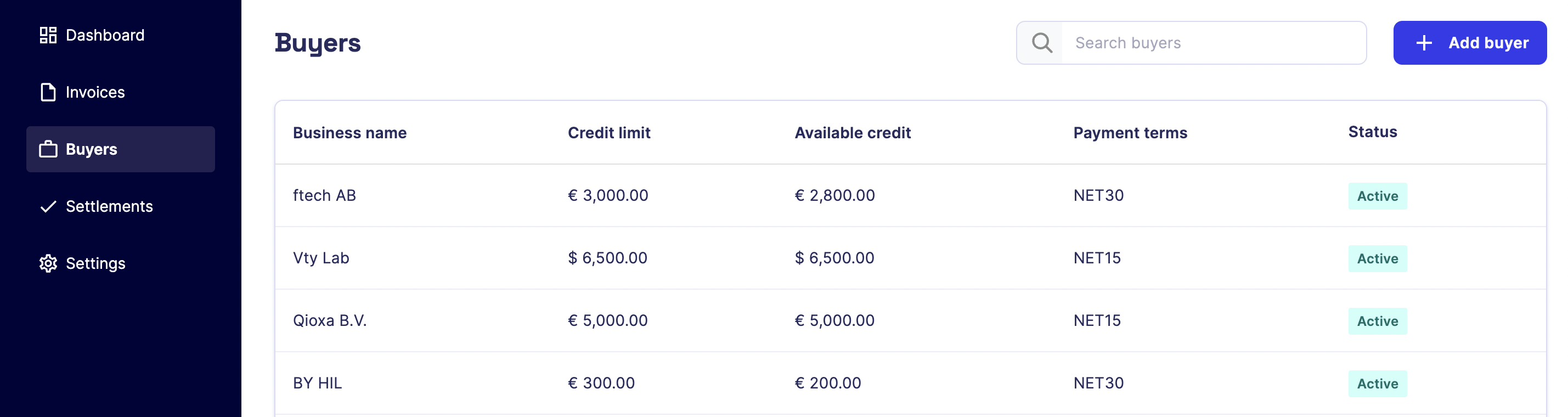
Uploading invoices
When uploading an invoice, the merchant can select the invoice currency, choosing between EUR, USD, GBP or PLN in the dropdown.
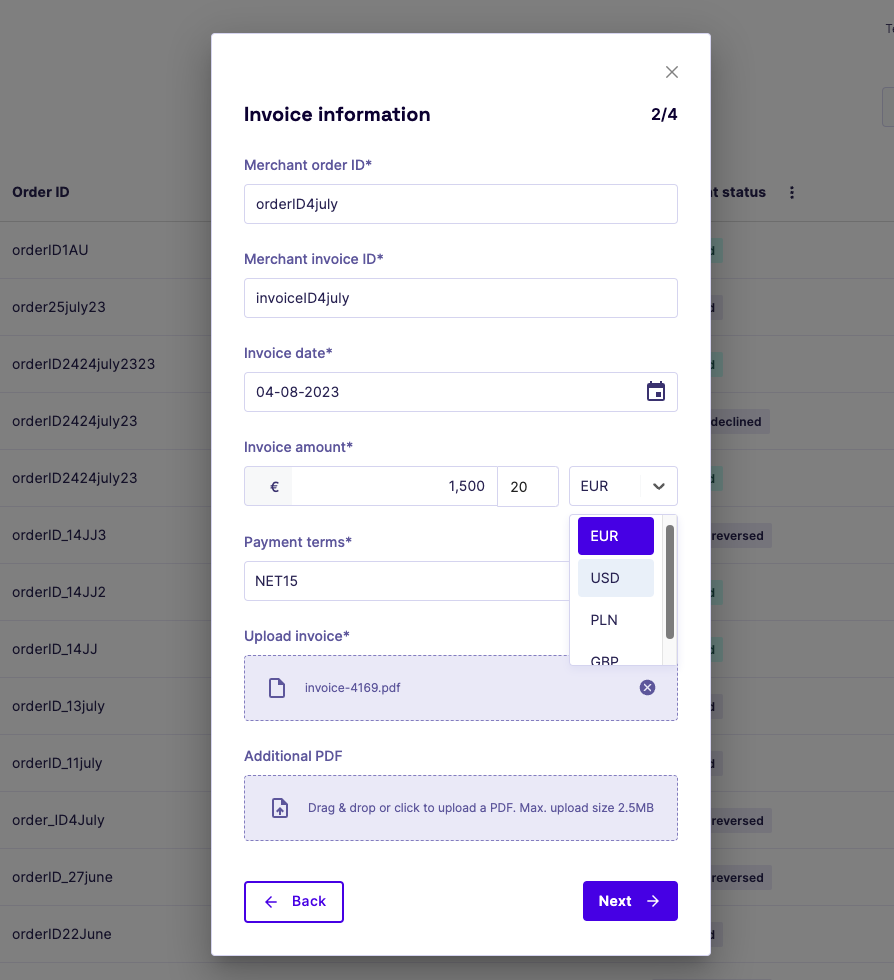
Receiving settlements
A separate settlement file is generated for each currency the Merchant has added invoices. Settlements are done in the same invoice currency.
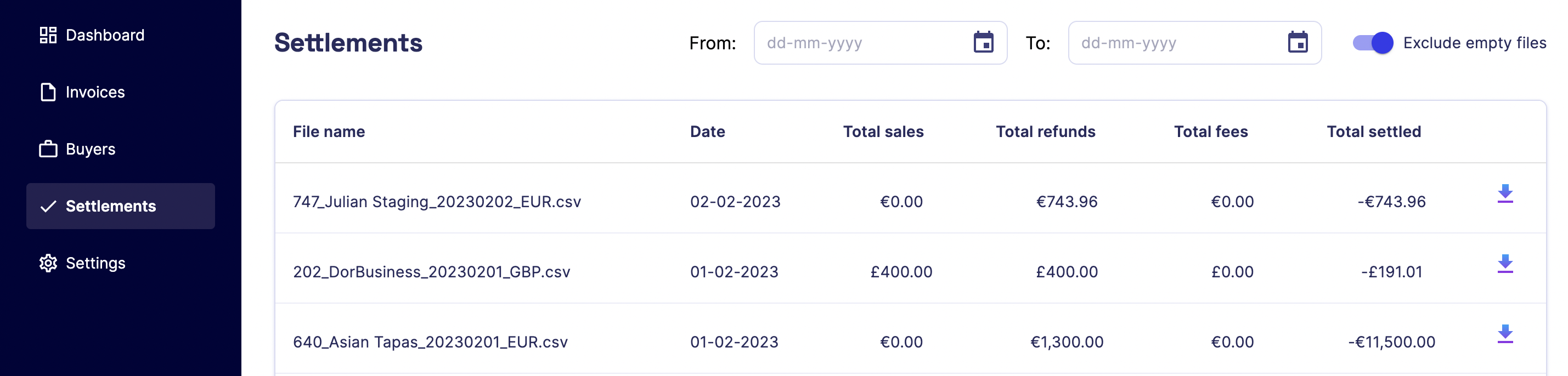
Payment collections account
For each currency, Sprinque sets up a different payment collections account which can be retrieved from this API or MCC as shown below.
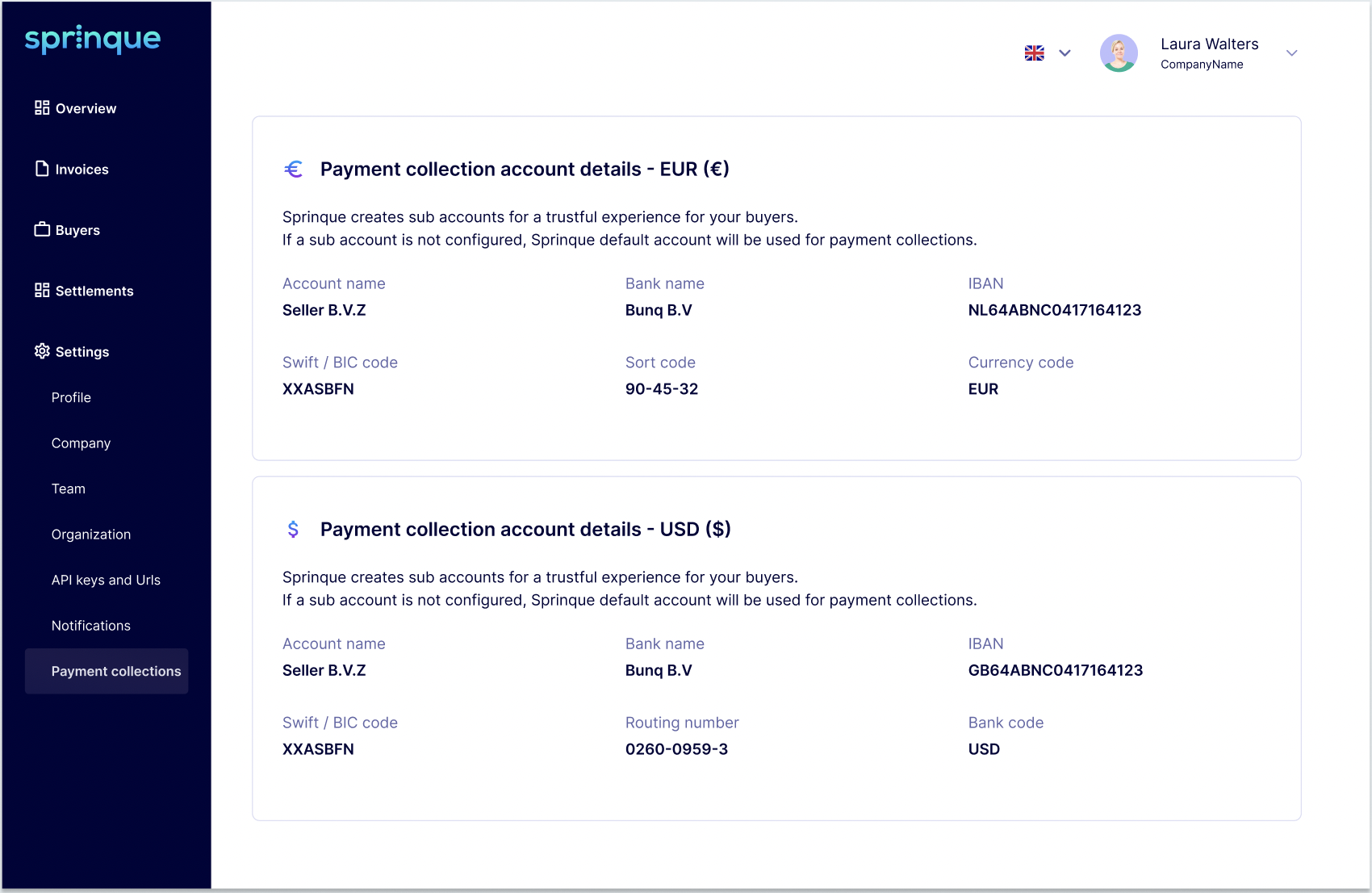
Updated 8 months ago
