WooCommerce
Sprinque for Woocommerce is a plugin that allows you to offer your business buyers net payment terms (7, 15, 30, 45, 60, 90 days) and thereby grow conversion and retention.
Built to integrate seamlessly with your WordPress webshop, Sprinque will appear in the checkout as a payment method for business buyers. When business buyers choose to Pay by Invoice, Sprinque conducts a real-time fraud and risk assessment, and buyers can pay up to 90 days later. Approved buyers will be given a credit limit and payment term, which can be used for multiple purchases.
Register a Sprinque merchant account and generate an API key
- Register an account in the Sprinque Merchant Control Center (MCC) on sandbox and production environment;
- Sprinque account manager should configure your merchant for plugins flow (agree with the Sprinque team on NET terms, default credit limit, fee, OTP feature, etc., You can contact support@sprinque as well for this);
- Generate and save an API key in the Sprinque Merchant Control Center (for sandbox and production in "Settings → API keys and URLs";
- Register a Credit decision URL in the Sprinque Merchant Control Center (MCC) and make sure your site allows the plugin to subscribe on webhooks coming to this URL (after manual buyer reviews, ask Sprinque team to assist);
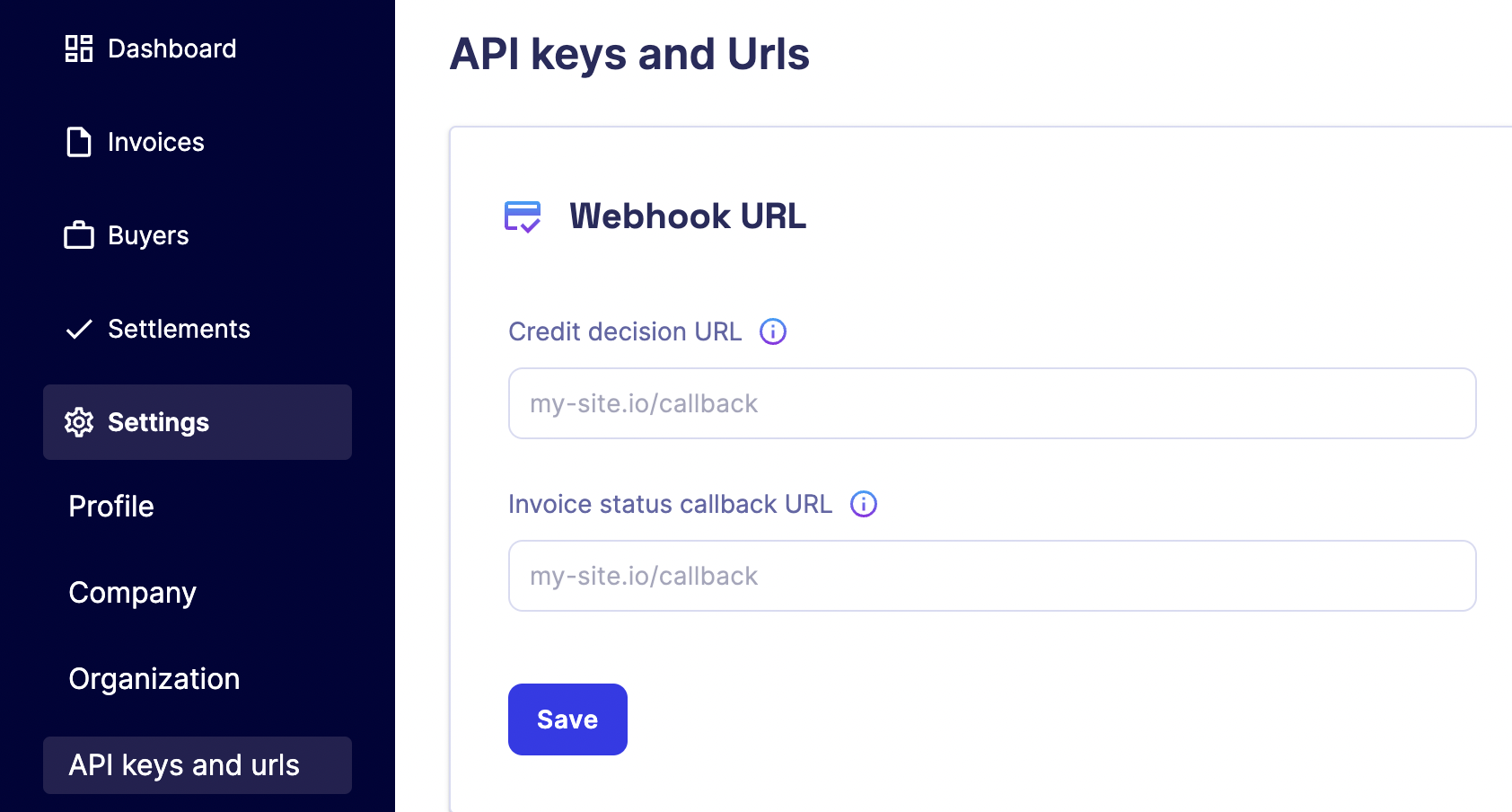
- If you forgot the API key, you could re-generate it as mentioned in 3.
Install Sprinque WooCommerce plugin
- Install WooCommerce PDF Invoices & Packing Slips plugin if you haven't (we will take an invoice file and post it as a link to the Sprinque API - for capture call). The invoice file should be publicly accessible. If you use another plugin for invoice files please contact your account manager as additional development on the Sprinque side might be needed (via support@sprinque);
- Install and activate the plugin via search from the admin panel (https://wordpress.org/plugins/sprinque/);
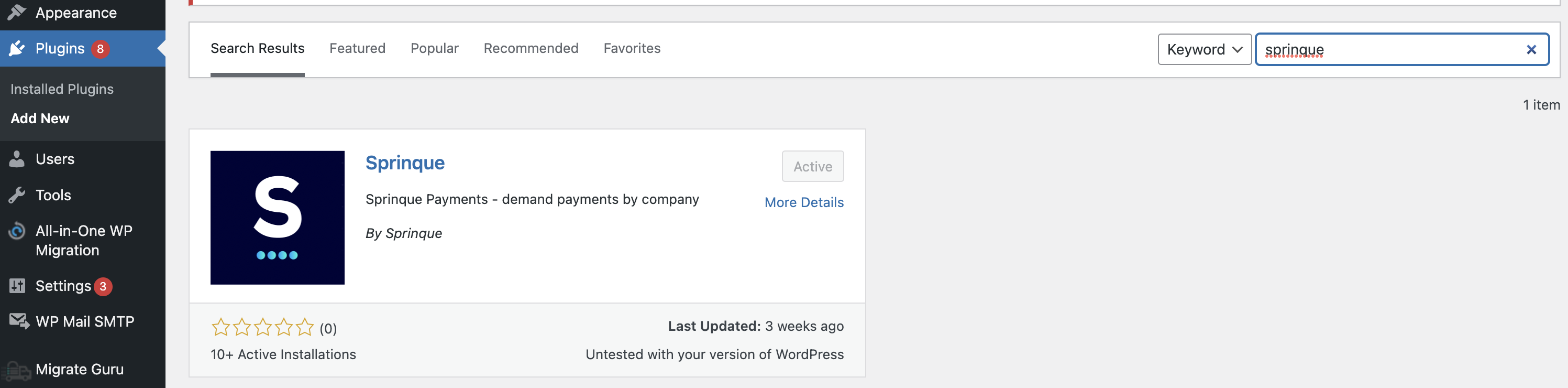
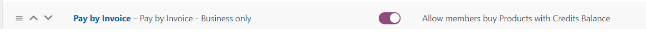
- Configure the plugin :
- Visit "WooCommerce → Settings → Payments → Pay By Invoice → Manage"
- We recommend turning on "Test mode" and checking the flow in the sandbox first;
- Insert the Sprinque API key from MCC (sandbox and prod keys will be different).
- Adjust the title displayed to buyers on your Woocommerce webshop (like “Pay by Invoice”)
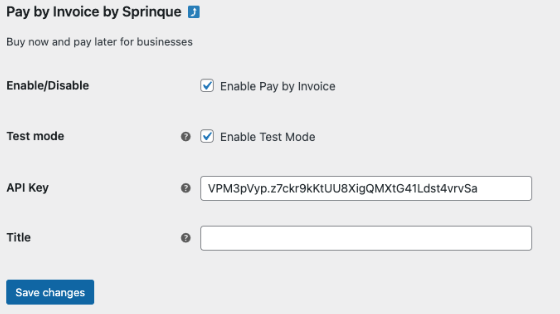
- Check order statuses mapping, please contact your account manager if there are any questions;
| Woocommerce | Sprinque | API called |
|---|---|---|
| Awaiting review | - | The buyer is onboarded but under manual review |
| Processing | Authorized | /authorize |
| Completed or Shipping | Captured | /capture |
| Refunded | Refunded | /refund |
| Canceled (before capture) | Voided | /void |
| Canceled (after capture) | Refunded | /refund |
| Failed | Manual review rejected | webhook sent with rejection |
- Add Sprinque as a payment method on your website, download Sprinque logo here;
- Please try placing an order in the "Test mode" (sandbox);
Congratulations! You’re all set. You can start giving your business buyers what they want - The ability to buy now and pay later.
What does a Sprinque flow look like?
Generally, Sprinque flow looks like this: Register a buyer company (Search API) → Credit decision is approved/rejected → Order placed;
There are a variety of journeys possible for B2B buyers, taking into consideration the following factors:
- Buyers logged in and have an account already;
- Buyers registered with Sprinque (returning buyer) - this happens automatically when a buyer requests to pay later with Sprinque;
- Buyers being approved for a credit limit;
- Buyer’s credit assessment can be executed automatically in 2.5 seconds (95% acceptance rate), sometimes a manual review is required (up to 24 hours).
Detailed examples (order status mapping included)
- Manual buyer assessment -> placing an order -> partial refund
- Returning buyer -> placing an order -> canceling and order (refund and void)
- If the company is not found via the search - it may be added manually
On the sandbox, you can test instant credit decision if adding the ‘APPROVE-’ or ‘REJECT-’ prefix to the buyer company registration number like: ‘APPROVE-12345678’;
The invoice amount will be paid based on the agreed settlement period;
Invoice payment reminders for buyers will be sent on the payment due date.
Demo site
Updated 8 months ago
